
The story
REPLIKANT 2.5 ANALOG EDITION is a lightweight & thick sounding synthesizer.
Samples are from a real (DIY) analog synth made by us, based on various pubic domain modules.
A X-SAW wavetable has been included, recreating the character of a variable pulsewidth oscillator.
Sampled waveforms:
– Saw
– Sharktooth
– Square
– Triangle
– Sine
– X-Saw
– Noise
+ USER slot (drag&drop a sample in C1 on the FS logo)
Sampling method: straight into the audio interface.
Parameters marked with a * on the UI have a dropdown menu
22 Presets are located in the FS_REPLIKANT2.5_ANALOG PRESETS folder, you will have to copy the file into your own User file.
Load & Save buttons will help you to load & save the presets YOU create.
Tips & tricks:
– The envelopes (AHDSR) have a Hold (H) parameter, holding notes at the sustain level for a fixed length of time before decaying. Pay attention to it because it can cause a completly muted sound.
– Saturation adds some character to the sound but also increases the overall level (gain) and can lead into clipping issues. Use it as a boost and don’t forget the bypass switch.
– Filters are multimode ones. The chosen type of filter plays a major role and really change the overall character of the synth. In extreme values you will get absolutely no sound.
– To get access to the LFOs & Formant filter’s envelope just click on the MOD button, it will open the Modulation panel. Click it again to return to the main view. The square buttons are on/off switches, when enlighted the value is ON. Don’t be fooled by the OFF labels.
– The Output Stage is not intended to be pushed at max values all the time. Every parameter in this stage adds a bit of gain so be very prudent and use the Saturation knob to drop down a little bit the overall gain.
– The Wideness parameter is not intended to be pushed at maximum value all the time. The far left value (0) is Mono, at noon it’s ‘normal position’ and the maximum value is the largest stereo possible. If you are programming a bassline, you should start with a Mono sound.
– The Delay is not synchronized to the tempo of your DAW, you will have to make it right by ear. Not syncing is a choice to give you a more natural / less robotic feeling. Perfectly synced delays are often boring.
– The USER slot allows you to load a single sample by dragging/dropping it onto the FS logo. You must use a C1 note sample unless you want the pitch to go completly bananas. The sample won’t be seamlessly looped so try using long duration ones to avoid a really short bleep above C2.
Finding the right place to copy the preset folder:
For Windows: \Users\\My Documents\Native Instruments\User Content\Kontakt
For Mac OS: Macintosh HD/Users//Documents/Native Instruments/User Content/Kontakt
REPLIKANT2 Analog Edition: 22 presets demo
Short piece of audio with Replikant2 / LittleMommy / NoiseBox)1 / BigDaddy ...
Interface
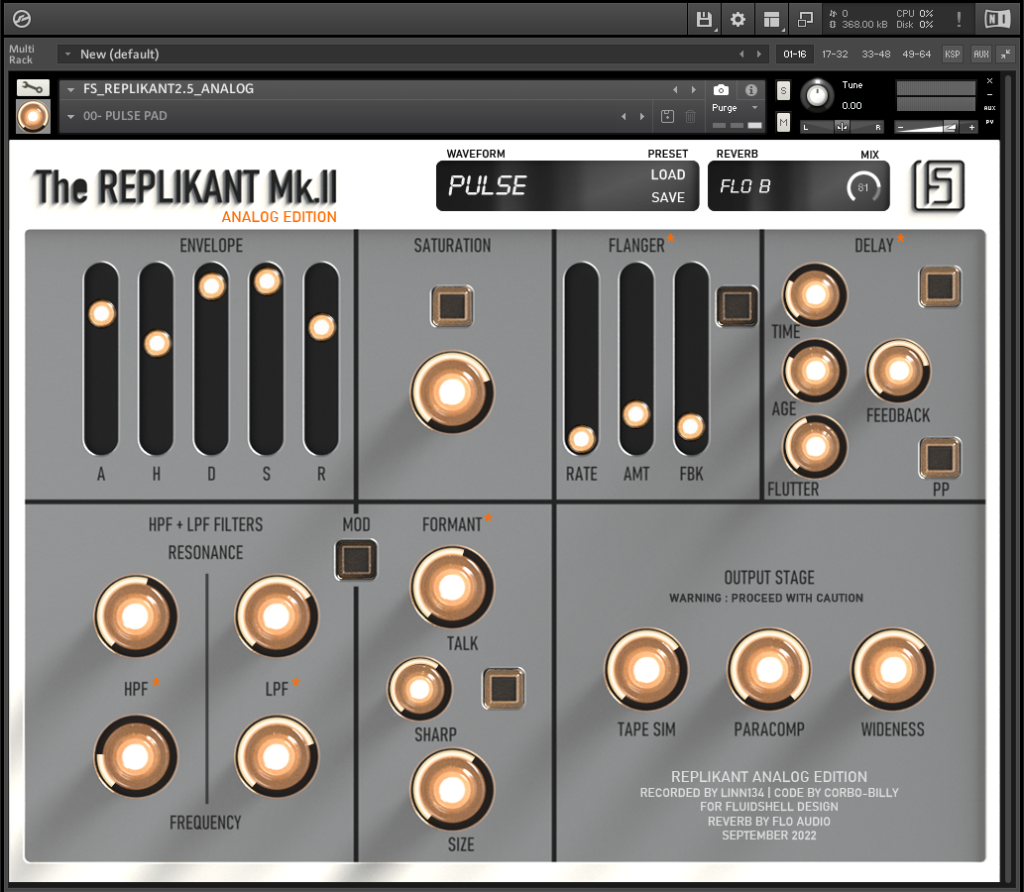

Reviews for REPLIKANT2 Analog Edition
- Sound
- Character
- Playability
- Inspiration
- GUI
Leave a review to let others know what you thought of the instrument!
An incredibly powerful engine!
This is simply a premium-quality instrument, with mind-blowing potential and infinite capabilities. It is very well thought, excellently designed, and of course it sounds absolutely beautiful. And it can do more than you initially might think.
At first, you will be greeted by the superb GUI design that features a ton of options, along with 7 familiar wave shapes to get you started. This is already great, especially if you don't ignore the 22+1 presets included, that can give you an idea of the instrument's capabilities. But that's not just it!
The fun really starts once you start implementing your own sounds. It can be anything. A synth, a pad, a pluck, a distorted guitar... Anything and everything. You can even use samples from other Pianobook instruments!
And to top it all off, this just will just occupy 100MB on your drive, making it very efficient, too, so it is an instant recommendation without any doubt. It is clearly is one of the most premium-feeling instruments I have encountered in Pianobook, hands down. Be sure to check Fluidshell Design's other instruments, they never disappoint!
Amazing programming, a world of possibilities
This instrument has been programmed amazingly!! I am totally impressed with how many features it has. This is a really cool synthesizer, with awesome samples. So the GUI is totally awesome, the only thing I disliked about it is the size again, but I can imagine that for people using big screens, this is totally nice.
The coolest feature here in my opinion is the user sample mode. By selecting the mode: 'user' you can drag a sample (any sample you want) on the logo, and use this within the synth. You can easily add effects and change the ADSR, which makes this a super fun feature!
Overall I had a lot of fun with this instrument, and the programming here sets an example for the future of Pianobook, very impressive stuff!
Synthy
This synth has a lot of options and a lot of exploration to do. The sliders on the UI move a little slowly for my liking but it all looks amazing.




