
The story
This virtual instrument makes pads. Alien pads, as you might find on one of the two peculiar, near LMO (Low Mars Orbit, rather like LEO satellites on Earth, but on a different planet. Duh.) moons that orbit Mars. Phobos and Deimos are strange in various ways, but then, the universe seems to be like that – the more you look, the less it seems to fit into nice ordered, tabulatable, controllable, predictable behaviours. So, weird, spacey, off-world, and definitely ‘these aren’t the strings you are looking for…’.
Deimos Strings isn’t merely sampling an overlooked vintage synth module through some effects, because that is easy and trivial, and anyone can do it, although in these shallow times where fame & fortune is manufactured, purchased and often based on inverted perceptions or fashionable correctness, then this seems to be a way to become an influencer, and I don’t follow that path at all with my virtual instruments. Instead, it is an exercise in overblown subtlety, in finessing things to achieve interesting results.
The three main performance controls, in rough order of importance, are:
MIDI CC18 Detune.
This is me trying to put some organic detuning into the digital domain. At zero (all the way down) then there’s no detune and you get raw unprocessed audio that you will want to filter. As you go upwards towards half-way up, then things get more and more detuned. As with many classic instruments, the way you use detuned is part of the performance, so this is definitely not a ‘set and forget’ control, but one that needs to be played as part of a musical instrument.
MIDI CC1 Tone
Resonant low-pass filters are often credited with almost magical powers. This is not a standard control, because it isn’t a conventional filter. There are two resonant peaks instead of one, so you get a very different set of timbres, and the dynamic performance sounds unusual. None of this is innovative, but it is a useful emulation of the behaviour of some vintage synths, and I love the sound. I have always been very disappointed by the lack of versatility in most filter implementations (many years ago, I used to do lots of filter tweaking on old instruments whose name rhymes with that type of shoe called a brogue…), and wish that there was more exploration like E-Mu’s filter cubes. Dave Rossum’s Eurorack modules, like Evolution and Morpheus, are two very welcome exceptions! ( https://www.rossum-electro.com ) Anyways, the limitations of the Decent Sampler filter implementation means that this isn’t as good at being a real time control, but feel free to experiment!
MIDI CC11 Expression
At the risk of teaching you to suck eggs (a metaphor which I’m sure is totally lost on anyone from the 21st Century, or maybe even the 20th!), then this is the ‘classical’ way of turning boring, mechanistic MIDI into ‘Performance!’ But it is especially useful here because of one of the traps in CC18, which is that the volume drops as you increase the detune. (I know!) There are ways of compensating for this in DS, but I’m a little busy with other things and ran out of time, so this is your mitigation… As you increase detune, just increase the expression at the same time, and all will be well.
So what do you get?
Deimos Strings sounds like bad digital – deliberately. If all of the vicissitudes and weirdnesses of analogue are deemed to be good and desirable, then maybe the peculiarities and consequences of digital can also be elevated to being wanted, oh, so very wanted! My precious! MY precious! Think of it as GAS, but for the darker side of synthesis. So this isn’t in any way the purity of Fairy Piano, or the articulated madness of Demon Piano (If you think it isn’t strange, then you aren’t playing it enough!), it is something dark and moody and rough. Imperfect is one of the words that I use, because it seems that we live in a less-than-perfect universe, and probably that is just one of many other imperfect universes. As I probably mentioned in the ramblings above, there’s a lot of ways of making things imperfect, and I’ve tried to include a lot of them in Deimos Strings.
Oh yes. ‘Deimos Pads’ was one contender for the name, but that sounds so much like the cookie-cutter VSTs, that I get adverts for all the time, that I rejected it immediately.
The Sounds – – – – –
To the left of my PBCU logo, the left hand side has six vertical boxes. These are ‘mic’ sliders for six very different sounds. If you drag upwards in one of the little boxes then a white rectangle will appear. Drag it to about a third or a quarter of the way up – more will just make the output louder!
The six ‘mic’ sliders are not your usual ‘basic’ waveforms, although there are sin, square, sawtooth and PWM wavy-thingies in there. Instead, they are complex melanges of waves that vary over time, ever so slightly. They are mostly bright and brittle, and you will need to use that ‘Tone’ control to tame them. Of course, IDM people (and myself) are just going to use them as they are, and probably run them through distortion, overload, etc.
The six ‘mic’ sliders can be used as a mixer, so you can mix the sounds as you will. There is no need to set the ‘mic’ sliders to full – this just makes the output louder! Generally, about a quarter of the way up is sufficient… The CPU demands of Decent Sampler can get quite high with multiple sliders, so beware.
The Sources of the Sounds
I have done a lot of programming patches for synthesisers, so I revoice instruments, do ‘alternative manuals’ as a result, and I don’t use factory presets. I was once introduced to Christian Henson as ‘the guy who programmed the sounds for the DX7’ which isn’t completely true, but I didn’t want to contradict a Peabody and Japanese-Grammy Award winning producer/composer. Instead, I merely programmed a few hundred DX7 patches/sounds for the DX Owner’s Club’s library, which you can find with a search on the Interweb. As with a lot of my work, it is anonymous, so you won’t ever know it was me! Hee hee!
Hand-crafted synthesis by my own fair hands, in short. But you knew that anyway…
The Controls – – – – –
To the right of my PBCU logo, there are a few controls. There’s even a control below it, but that is ‘Glide’ and it only makes the notes glide, so you already know what it does!.
Taking the rest from left to right…
First, the Expression control, which is mapped to MIDI CC 11, gives you a vertical slider that controls the output volume of Decent Sampler. This is how you control the volume or loudness, of the sound! It is also how you can compensate for the volume ‘droop’ in the chorus section, controlled by MIDI CC18…
Next, the Tone slider controls the cut-off frequencies of two 2-pole low-pass filters (differently, of course): high is open, letting all frequencies through, low is closed, letting only low frequencies through – the Tone control is mapped to MIDI CC 1: the Mod Wheel the grey bar next to the virtual keyboard. The Q’ slider sets how resonant the filters are – at zero they are flat and boring, at 1 they are kind of peaky, but it isn’t quite the resonant 24 dB/Octave timbre-twister that you associate with boring, predictable, ‘vin ordinaire’ analogue synthesisers. Don’t be afraid to try moving the Low-Pass Filter and Q sliders around – there is a lot of control over the timbre available! The sounds from the ‘mic’ sliders are deliberately bright, so you can cull harmonics using the Tone controls. Have no mercy – filter those frequencies like it’s 1999…
I have resisted the temptation to add full ADSR control over the envelope of the sound… Instead, just a few controls are provided, and the Attack and Decay are ganged together, just to annoy you. The clue is in the name of the virtual instrument – the envelope is going to be ASR for strings, or maybe a touch of ADSR for a bit of movement, but it doesn’t need full tweak ability.
As I said (you are listening, aren’t you?), the Attack and Decay are linked, so that you use this first ‘envelope’ slider as the ‘start of the sound’ control.
The ‘Sustain’ control sets the level that the sounds will settle at when they keys are held down. In a piano, this is usually a low level, but for drones, then a higher level is more usual. The default is about half-way. For strings, as in this case, then all the way up puts you in ASR territory, whilst half-way ushers you into a more moody, more controlled place where the strings politely drop down in volume after they have peaked. The lower half is reserved for people who wanted a piano and who didn’t see the bit in the name where it says ‘strings’.
The ‘Release’ control is kind of like a ‘Damping’ control, but in reverse. The higher up the white bar is, the longer time that the sound will linger around. The lower the white bar is, the shorter the time that the sound will linger around for… You might want to try balancing this control with the Reverb control on the far right, of which more in a moment or two… At the risk of being a CPU bore, I have to remind you that longer release times increase the CPU processing load…
The next area is a ‘Quad Chorus’ effect. This makes it sound like the sound is detuned, although deranged could be an alternative description for some settings. There are four pairs of ‘Rate’ and ‘Depth’ controls. The Rate sliders change the speed of the wobbling of pitch. Slow is probably your instinctive speed for the Rate of the chorus, but when using a step sequencer then you might find that faster rates are surprisingly interesting… The ‘Depth’ sliders control the amount of pitch wobbling. The general rule is that as the rate goes up, the depth goes down – well, for LFOs and Modulators this is the ‘rule’… One thing to bear in mind (not ‘bare in mind’, that’s entirely different!) is that that frightening block of eight little sliders is meant to be left alone most of the time – set them to your preferences in an editing session, and then don’t touch them! Instead, the Mix control is the one that you should be using 99% of the time, and since I’ve mentioned it…
The ‘Mix’ slider controls the Dry/Wet mix of the chorus.
The little grey dots on the right of the sliders are there to remind you of the basic ‘home’ position – a mid-range setting that is probably a good starting point for exploration. If you get confused, then just set the sliders back to the dots and you should be back in control! Don’t forget that there’s a volume droop in this middle position, and don’t overlook the power of lower values of Mix – they can sound more powerful and more raw and immediate…
When you have several chorus sections, then it is often best to start with making all of the settings similar but different. The default dots show this nicely – as the rate goes up, the depth goes down (often a good starting point, and a good ‘rule’ – see above). Fast Rates combined with high depths will give fast wobbles, and are probably best avoided. As with any ‘rule’, of course, the brave and adventurous will ignore the ‘rule’ and do their own thing anyway. I’ve spent my entire life doing innocuous, predictable, pretty little detunes and vibratos, and I wince when I hear what some people use. But with the Quad Chorus, then you have a lot of choice of pitch perversion (modulation! Sorry!).
The final area on the right hand side has only two sliders. They control the Reverb effect… The ‘Size’ slider sets the size of the room that the reverb is emulating, whilst the ‘Wet’ controls is like the Delay ‘Wet’ slider, it only controls the amount of reverberated sound that you will hear. The dry sound is always audible. The ‘Wet’ slider is mapped to MIDI CC 19.
Presets – – – – –
Some of the reviews of my other Sample Packs said that there were too many controls, so despite a merciless cull, I have also included a few presets as examples of what can be produced using this Sample Pack. These are not necessarily well tamed, so you may need protective clothing and goggles.
Oh, just one thing about the presets. The very first preset ‘DeSt01-Moons of Mars’ gets comments like: ‘But the detune ‘Mix’ slider is very low, and there’s masses of detune already!’ These are the very same people who then move CC18 and their mouths fall open wide…
MIDI Controllers – – – – –
1 ‘Modulation Wheel’ controls the Low-Pass Filter cut-off frequency = the ‘Tone’
11 ‘Expression’ controls the output volume
18 ‘General Purpose 3’ controls the Detune. Middle is max, low is off. Use it as a ‘PERFORMANCE’ control!
19 ‘General Purpose 4’ controls the Reverb Wet/Dry mix
V 1.0
A UI that is slightly similar in places
Interface
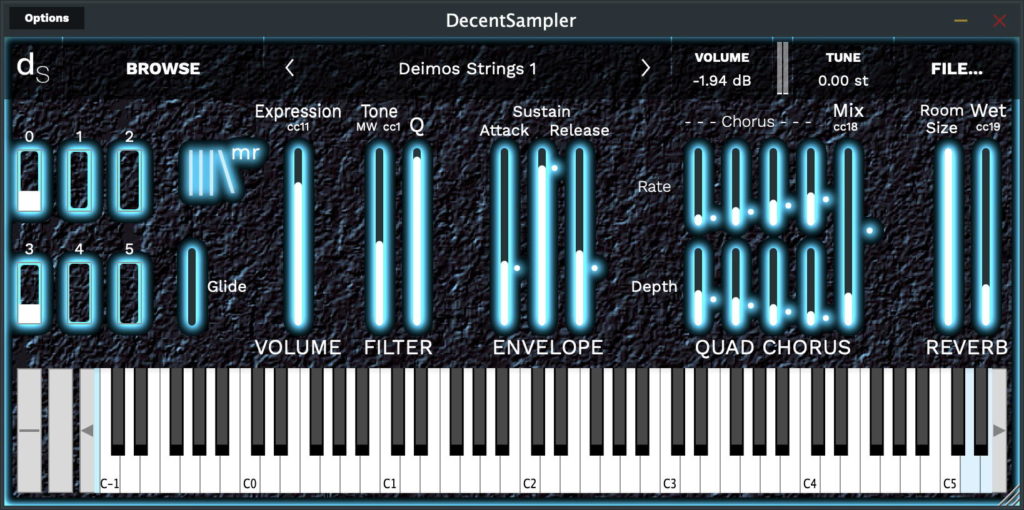
Reviews for Deimos Strings
- Sound
- Character
- Playability
- Inspiration
- GUI
Leave a review to let others know what you thought of the instrument!
Fantastic!
Hi, incredible sounds, so inspiring. They can be used with a lot of different production.
Thanks for this.
Frank.Excellent collection of deep sci-fi motifs . . .
I've been creating a particular range of content best described as sci-fi / futuristic soundscapes. This collection of preset samples fits perfectly. Very smooth, deep rich sounds, much effort was devoted into creating these. Maybe not for everyone, but in my case, it's a perfect fit.
Other-worldly noises
Yup, hitting a chord I'm immediately taken to the furthest reaches of the sci-fi realm, perhaps an alien landscape, or the tense underscore from an abandoned (or is it..?) spaceship. Tweakability is excellent too. There's a lot of fun to be had with this instrument.
Unbelievable sounds for 20 MB!
I don't really know how Martin did it, but he has managed to create an incredible and unique library full of magical and very diverse sounds in such a small size. Well, ok I see he is using just 6 base samples, but the result is simply extraordinairy.
The basic idea is that you have six high quality samples that you get to blend however you want. The result is an immense amount of different sound signatures that anyone can come up with. I'd argue that the base feel of the entire instrument is a sci-fi one, with some fantasy elements to it.
In case you get frustrated with all the options on the relatively complex GUI, don't worry, Martin has that covered. The 17 different preset patches offer some amazing sound combinations! Just try not to ignore the awesome Glide option!
With such a size, this is a must have to everyone's library!


