ALSCHMR
Wavetables manipulated through distortion and modulation........................


Bysynthesizerwriter
The story
I’m not very good at provenance. I don’t record using rare vintage ribbon microphones, and I record unusual things, then process them to make strange sounds. So, instead, I’m providing detail…
ALSCHMR started out in Ableton Live (=ALS), as a recording of a sound made using Waverne, a Max For Live plug-in that I programmed (based on an original called Laverne, but that’s another story…). It uses a variant of wavetable synthesis called wave sliding, where the wavetable is treated as a sample, and the start and stop points are moved forwards and backwards in real time using an LFO. I created the wavetables used in the two Oscillators myself, using Audacity.
The output of Waverne was then processed in Ableton Live (Gasp! – not Logic Pro!) using two Max For Live plug-ins that I programmed: Ironic Distortion, which adds aliasing, quantisation noise and other digital processing artefacts (in this case, simulating a mid-1980s, 12-bit digital synth), and then Ferrous Modulation, which uses balanced modulators to produce wow, flutter and various other tape-oriented ephemera. There was a lot of influence here from Christian Henson’s YouTube videos featuring various ‘Tape Emulation’ guitar pedals… (=CH)
(Ferrous Modulation is broken, by the way, there’s a programming artefact that puts a 10kHz tone into the output that needs to be filtered out. It is on my long list of things to be fixed…)
Octave samples were obtained at four velocities, and the resulting 20 stereo samples were then tidied up in Audacity. Finally, as if there wasn’t enough coding in this already, I wrote the scripting file for Decent Sampler to deal with the 4-Round-Robins, 4 Velocity layers, plus lots of tuning and velocity tweaking. All told, there’s just over a month’s worth of programming, wavetable creation, and editing in this virtual instrument.
There are two base sounds: ‘Slow’, which have a slow attack, and ‘Fast’, which have a fast attack. If you use the ‘Attack’ control, then you can over-ride the fast attacks of the ‘Fast’ sounds – but unfortunately this does not work as well on the ‘Slow’ sounds (- they already have slow attacks)… Each of these has four variants and modified velocity mappings in the lower row (with reversed names). There’s quite a lot of high frequency content in the base samples, and so the ‘Tone’ control is useful for adding some (or a lot of) low-pass filtering.
Despite all of the processing, and my best efforts at humanising the detunes and other ephemera, the resulting timbre still has a synthetic quality, which, of course, reflects its origins. To me, it sounds like some sort of strange metal harmonium crossed with a xylophone. To you, it sounds like another of my free virtual instruments. (me=MR)
So, ALS+CH+my real name = ALSCHMR. Additive synthesis, perhaps?
The User Interface
There’s a whole blog article explaining my unusual user interfaces on my blog: http://blog.synthesizerwriter.com/2021/10/my-pianobookcouk-virtual-instrument.html
But as a quick introduction, here are some pointers…
Start on the left hand side. The rectangular boxes are vertical sliders, just like the ‘mic’ sliders that you find in Spitfire Audio virtual instruments. Put the mouse pointer inside one of the boxes and drag it up, and a bright bar will appear – the higher the bar, the louder that part of the sound will be.
There are 16 boxes on the left hand side, so that’s sixteen different sounds to play with (and zillions when you mix combinations of them!). The default mixes a lot of the ‘One’ slider in the ‘Slow’ section, with a little bit of the ‘Rouf’ slider in the ‘Wols’ section. Note that ‘Rouf’ is ‘Four’ backwards, and ‘Wols’ is ‘Slow’ backwards, so this might be a clue as to what is happening. If you play ‘One’ and listen to how it responds to MIDI Velocity, then listen to ‘Eno’, you will find that they are mirror-images of each other, so they respond to Velocity in opposite ways… Reversed velocity is quite unusual in virtual instruments… and in real instruments!
The ‘Fast’ and ‘Tsaf’ sliders have fast attacks.
The ‘Tone’ slider is a Low Pass Filter, which can be used to tame the brightness of the sound. The higher that bright green line is, the brighter the sound. Lower it to damp things down and get a smoother, purer timbre. (And yes, I did want to add an ‘Enot’ slider control!)
Hope this helps! My User Interfaces are intended to give you more control and more sounds… complete libraries in a single Pack…
MIDI Controllers
1 ‘Modulation Wheel’ controls the Low-Pass Filter cut-off frequency or ‘Tone’
11 ‘Expression’ controls the output volume
19 ‘General Purpose 4’ controls the Reverb Wet/Dry mix
How the GUI works...
Interface
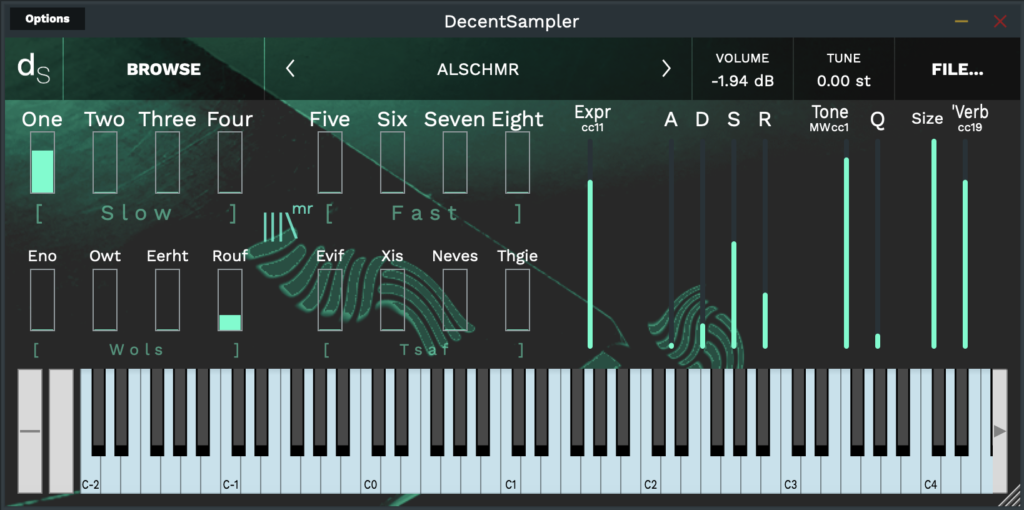
Reviews
A sharp, dreamy sound
At first, this is a very intimidating instrument in terms of both sound and GUI. Initially, the sound is very sharp and crispy, but it is also very dreamy with a smoother body. I found that with the included ModWheel Tone control you can kind of ease the harshness, or you can try messing with the tons of options that you will find.
Definitely recommended, especially since it's completely free on DecentSampler!
What
How does this even... a synthesizer in DS, done well... good job! Lovely sound. It isn't like a normal synth, so if you get turned off by you thinking "oooh another synth wow /s" don't worry! Give it a shot, it's worth the try experimenting with the large amount of sliders and knobs, well done!
