
The story
Years ago, I wrote Python codes to generate some wavetables in the shapes of Pulse, Saw, Tri, and Sine, including some very odd shapes. These multiple shapes of wavetables were mixed, mangled and “Sampled” into new sounds. The codes were kept in my computer for a while until recently I discovered this awesome community, the Pianobook. So, I decided to give the codes a try, to make some sample based instruments.
Although there are no real instruments involved in the sampling process, the challenge is to discover the wavetable ingredients for the samples that are not sound messy and yet mix well together with others. Some sounds are rather out of tune or do not harmonize with others. It took me some time to fine-tune the codes, also with the hope that I can use the codes to modify or filter the real instrument samples that I’m going to record in the future.
Besides, a pair of sounds (two different sounds source) is used to produce the final output, so that more variety of sounds can be discovered from this instrument. To make the instrument sounds more natural and real, a few samples are grouped together for the velocity layers & round-robin.
I also aim to make the UI as unique & clean as possible while incorporating all the necessary parameters. A “Randomise” button is created on the UI for users to explore new setting combinations and variations. Simply click on the Random button to discover new sounds that have never been heard before.
Note: Kontakt 6 & Decent Sampler are two different Samples Player. You will notice that the output sounds from both players is different as both of their Effects engine is not the same.
Synthphony 1
Interface
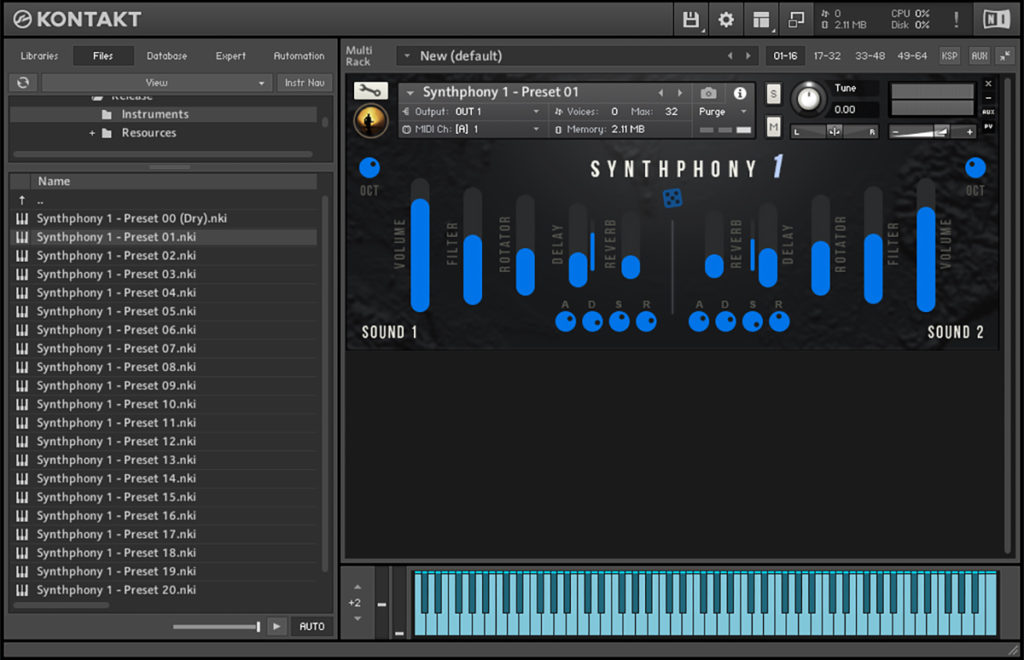
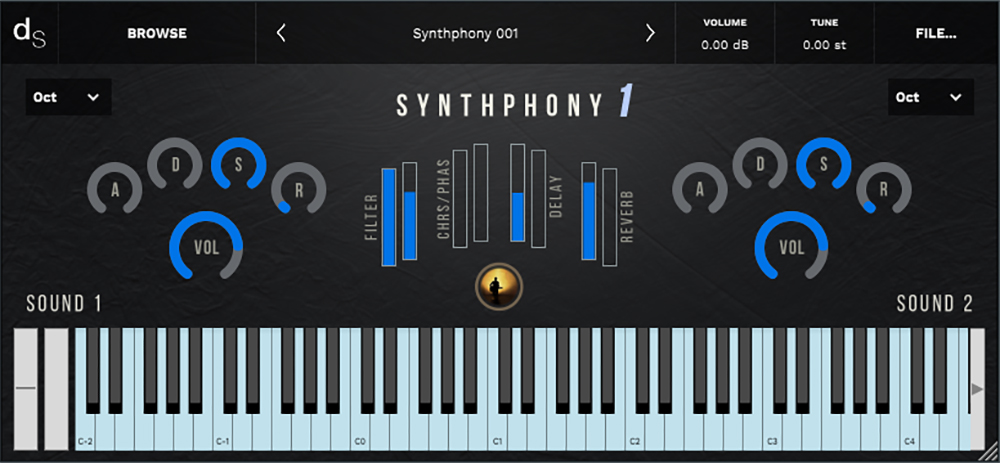
Reviews for Synthphony 1
- Sound
- Character
- Playability
- Inspiration
- GUI
Leave a review to let others know what you thought of the instrument!
SO INSPIRATIONAL
I LOVE this library. The sounds are extremely mailable. They can be very warbly in a warm way. The possibilities are endless in what this can create or help create. This can be used for ANYTHING. Hip hop, contemporary, musical scores and what not. I love this. I really do. Thank you for making it :)
The smartest way for inspiration!
This incredibly small instrument is made of just 18 samples and it's barely under 20MB. With that said, the amount of different sounds you can get is hilariously big. The concept is that you have 2 fully controllable layers of sounds, each with its very own settings and effects to mess with. If you are too bored for that, the creator has included 22 different presets for Kontakt and 6 for DecentSampler for you to get started right away.
Personally, I think that the best feature in this instrument is the "random" button (which I think it can only be found in Kontakt). You can get some unexpected sounds that can inspire you on the spot for something very different than what you initially had in mind. Incredible I dare to say!
A great resource
The content of this pack is very versatile, the sounds can be used in several types of tracks, but I think these would stand out in those with a futuristic theme.
The GUI is very nice. It matches the theme of the package and offers an appropriate amount of controls, enough to play with for quite a while.
I wish I had thought of that!
(Decent Sampler version reviewed here) One of the joys of Pianobook.co.uk is finding a virtual instrument that does something that you didn't think was possible. For example, I didn't realise that you could have two separate ADSR 'Envelope' sections - I assumed that like the filter and the effects, there was only one. But this instrument has two separate Envelopes: one for the 'Left' sound, and another for the 'Right' sound - oh, and it uses a very simple Left and Right metaphor for the sounds - the total opposite for the UI craziness that I'm noted for here.
The User Interface is split into three sections, the Left and Right sides have the two sounds, with control over octave transposition, (+3 to 0 to -3 octaves), plus the ADSR envelope, and a volume control. Simple and easy to understand. The two underlying sounds are contrasting: Left has less harmonics and a subtle chorus, whilst Right has more harmonics and a slower, stronger chorus. The looping seems good - I didn't hear any clicks or audible transitions.
Having two separate enveloped sounds gives a lot of creative possibilities (It's a tried and tested technique - the Roland D-50 added sampled percussive sounds to a digital VA synth and was a huge success...). The easiest workflow is probably to turn just one of the volume controls up, and set the octave transposition, then refine the ADSR to get the type of sound you want: percussive, piano-like (a slow decay into a sustained sound), or strings (slow attack and slow release) are the three basic envelope shapes. Then turn the volume control down and do the same process with the other sound, and then turn both volume controls up and do the balancing between the sounds so that the composite resulting sound feels right.
Once you have the sound, then there is post-ADSR filter and effect processing: low-pass filter, Chorus/Phaser, Delay and Reverb (the classic Decent Sampler effects!). The right combination of effects can turn an okay sound into a gem, but often, over-use of effects (you CAN have too much reverb!) can swamp the sound in mush. Each effect has one main controls, plus a wet-dry 'mix' control, which keeps things simple and doesn't overwhelm the user with sliders.
The end result is flexibility, and a broad range of timbral possibilities. There's lots to explore here, and there are some preset examples to get you started. I liked the sounds, which are somewhere on the boundary between synthetic and symphonic (hence the name?), and it is a tiny download, so there's no excuse for not adding it to your Pianobook.co.uk library!




