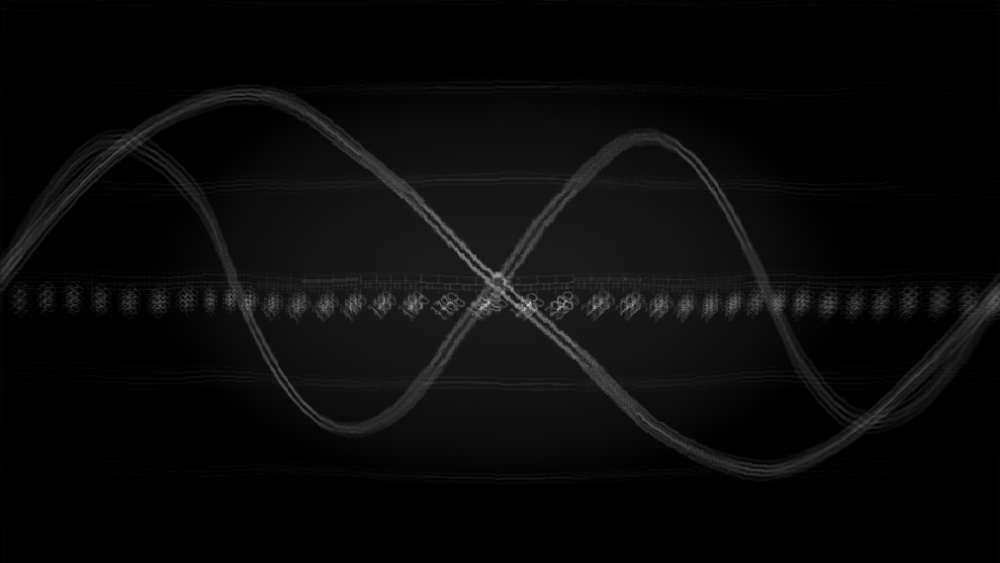
The story
Take the simplest sound available – a sine wave – and apply a delay.
I used various delay plugins, exploring the different colors and characters and with various degrees of artifacts (saturation, wow and flutter etc). Additional controls (ADSR envelope, filters, effects) are added to the GUI for further tweaking.
Reviews for Sine + Delays
- Sound
- Character
- Playability
- Inspiration
- GUI
Leave a review to let others know what you thought of the instrument!
Random but interesting
I remember being really interested in this instrument when it came out. The demo video from pianobook was really good and i downloaded it immediately. Its a very random and unpredictable instrument so you gotta play around with it and experiment, you might not be able to get the exact sound you're looking for. Theres a bunch of different presets with different types of reverb and delay. I would recommend cutting some highs out unless you want it to be really edgy. Its rhythmically unpredictable as well so good luck trying to fit it into a track with an established groove. I actually did this by using a rhythmic tremolo effect to kind of make it sync up to the beats but there was still a-lot of weirdness going on. I think it works best to start a track with as a melodic bed and then build on-top of that. Overall a really fun and cool instrument
Vibey and inspiring sounds!
These sounds are gentle, vibey, highly playable, well recorded, and well edited. The result is an inspirational instrument. I loved the large number of patches included, and especially the many multis. The sounds are really usable in a wide variety of musical situations, and I really love this sample pack! Awesome sauce!
Sinewaves and delays!
It's really in the title of the instrument. It's a sinewave generator that is being processed with delays and other effects, that in the end produce glimmers or little swarms. Inside you will find 20 single patches and and 20 multis, and each one offers a slightly different take. If you are not happy with those, you can still mess around with the settings provided in the GUI. In my opinion, I find it most useful when the Low Pass Filter is set at least at 60%, so it cuts most of the harshness. In this wave you might feel some goold old 8bit nostalgia.
Random Bleepiness
Handy sounds either for inspiration or to add another layer to a track




