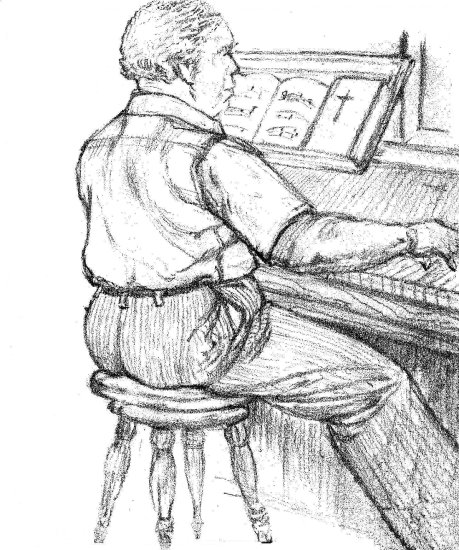The story
This is a cheap plastic flute recorded with a smartphone. After some noise removal, little pieces of each recorded note were assigned to specific drawbars tuned like those found in electric organs.
There is a pop-up menu available to select between flute and 10 organ presets. Each drawbar has its own volume and pan control, and a green/yellow/red led (or button) to enable/disable overtones which are not used, in order to increase polyphony.
Red: drawbar group disabled
Green: clean sound
Yellow: TAL Rev 4 over processed sound
If you come up with a new preset and want to keep it for later use, select first option in menu (“No Preset”) before saving your DAW project, otherwise, drawbars will go back to their factory values when the project is reloaded.
Version 1.1: fixes a path separator error for images in iOS systems.
Contributors
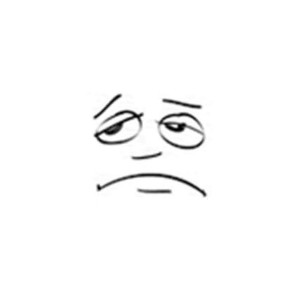
alber2000
Sound recording, cleaning, post-processing and looping. UI design and programming.
Interface
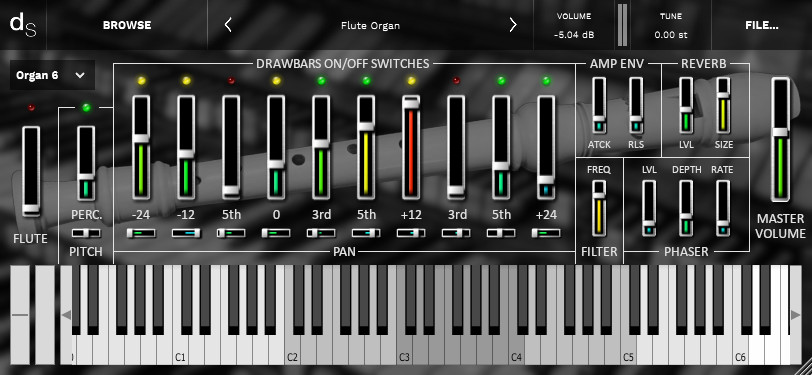
Reviews for Flute Organ
Leave a review to let others know what you thought of the instrument!
This hits the spot
This hits the spot as far as the full spectrum of sound that I love to hear. The sound of the flute next to the violin is my favorate. I always had a dream of playing a full organ sound like Captian Nemo. Thank you so much for this one. Thanks for including a great UI with even a Graphic EQ with pan. So many things to toy with. Just amazing!
Incredibly versitile
I am floored by the sound. Excellent job. It competes with any other organ on here. The only confusing part was realizing I was supposed to click on the lights to turn the samples on. Also I don't know what yellow means but whatever its wonderful. I can not wait to produce something with this.