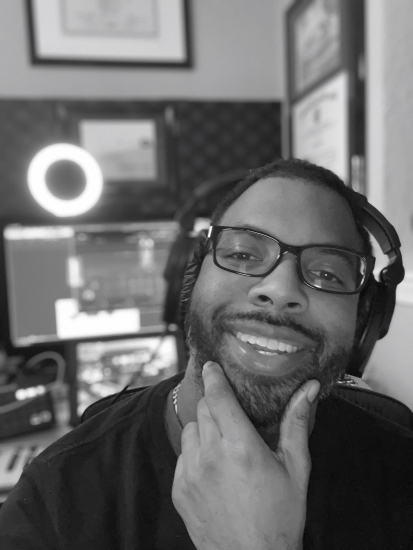The story
As part of my experimental sampling journey, some weeks ago I recorded a storm for a few minutes with my smartphone.
The source audio (included) could be easily processed to get some pads and atmos, but I wanted to try something different, so I made a bass drum instrument from the first thunder, processing it to get 2 notes with a longer tail, 3 velocity layers, 3 RRs and 2 dynamic layers (3x3x2 = 18 layers per note).
REQUIREMENTS:
Kontakt Full 5.8.1
200Mb HD
50Mb RAM
Reviews for Thunder Drum
- Sound
- Character
- Playability
- Inspiration
- GUI
Leave a review to let others know what you thought of the instrument!
Cool Interface but maybe not needed
This GUI resembles the British Drama Toolkit the way the velocity layers are represented which is pretty cool. These deep low rumbly sounds are great for adding that felt not heard weight into your tracks. The GUI while very cool is pretty confusing though, its cool how theres options to have that little dial kind of move automatically but I'm not that into what this is doing. 99 out of 100 times i would want this sound to be really subtle, not distorted and modulated. It would be nice to have control over the reverb also. Overall this is pretty useful. Good job
Thunderous Modulation
Really unique and creative sampling!! Super boomy, but also with crispy crunchy thunder cracks to blend between and the modulation options are next level...it's just that it takes a while to figure out what you can do...it's really hard to see the variation switches at the bottom of the UI. But just be patient...the sounds are so worth it.
Thunderous Drum Sound
Heavy sound with a good amount of reverb. Nothing too complex in the sound. Great for sound design projects. Maybe add some EQ to add more weight to the sound. Enjoy!
Interesting concept, confusing GUI
This sample pack has a really interesting concept behind it, and clearly, a lot of thought, time, and effort went into creating this GUI. It's far beyond most of what you see on PB. That having been said, I'm not sure that the thunder sounds are the best use for such a complex interface. It's not immediately apparent what any of the unlabeled controls do by looking at them, and experimenting with them doesn't make it a whole lot clearer. I started to read the manual, but a few minutes in while experimenting, you come to the inescapable conclusion that regardless of the settings you make, you're going to get the same basic kinds of sounds, so it's not really worth the effort of digging in. I think the concept has merit, however, and I'd love to see it applied to some samples where it really makes a difference in how playable and expressive the sounds are.
Thunderous, but a little confusing
It's thunderous, for sure, but I wish it could be a little more versatile. It definitely sounds super heavy, and it's definitely meant to be played less "thunderously", since in higher velocities it just becomes too much.
The built-in reverb builds up very quickly, so it would be nice to have control over that. The panning panel is a very welcome addition but sometimes it generates some cracks. The GUI is a little confusing at first.
You will definitely need to read the tooltips to see what each setting does. I'd prefer a more clean look without the huge board. I get why it exists but it just feels excessively big in this case. Maybe you can find a way fitting it in your compositions though.